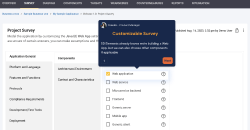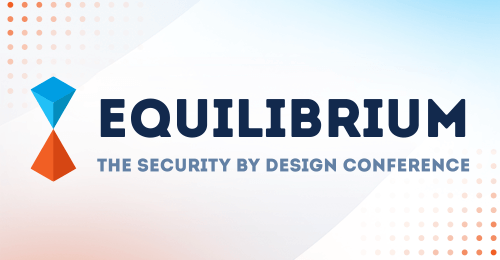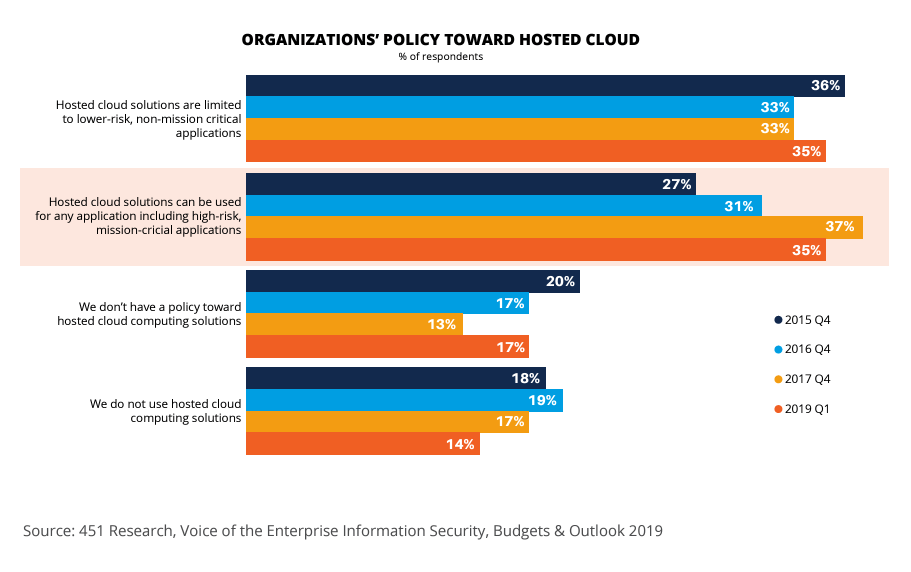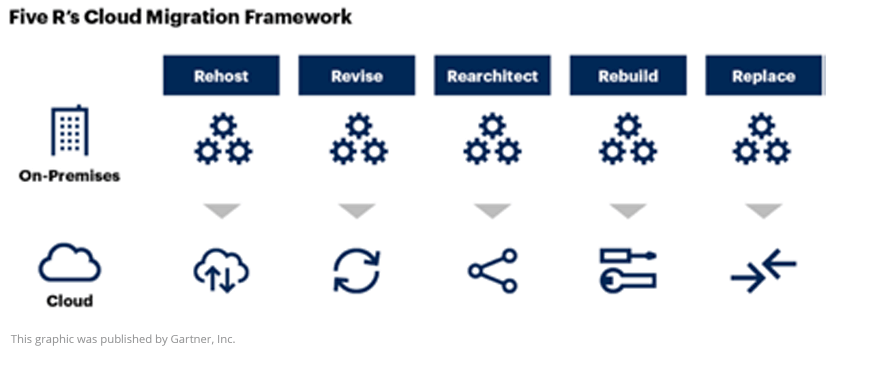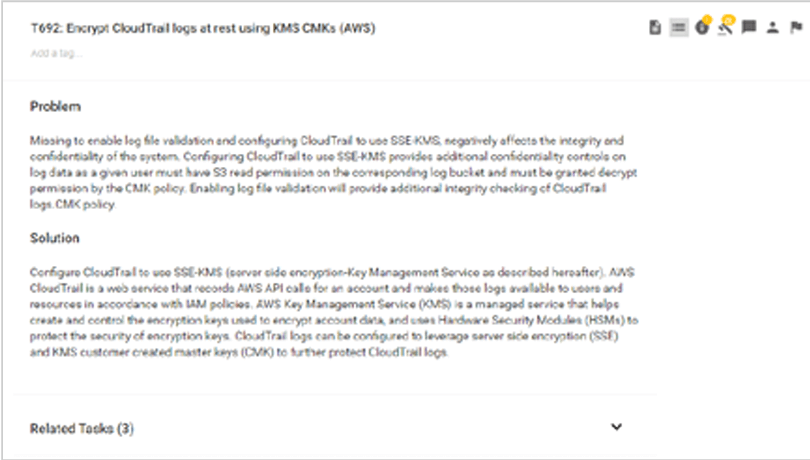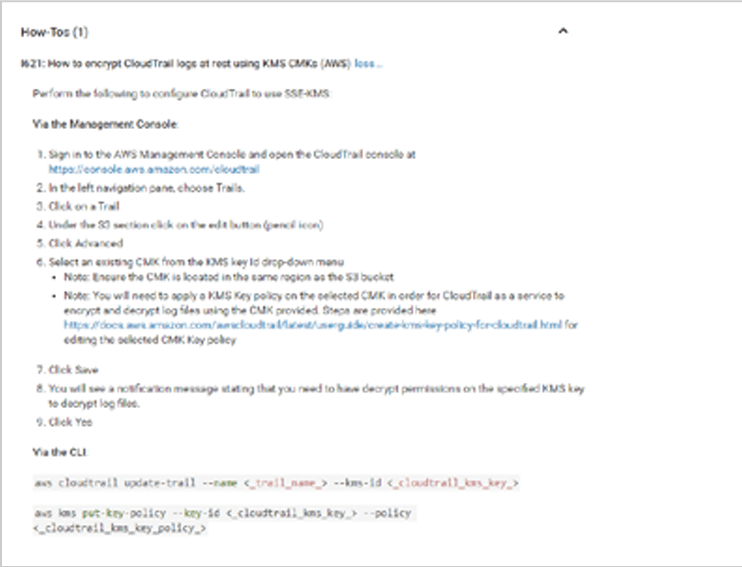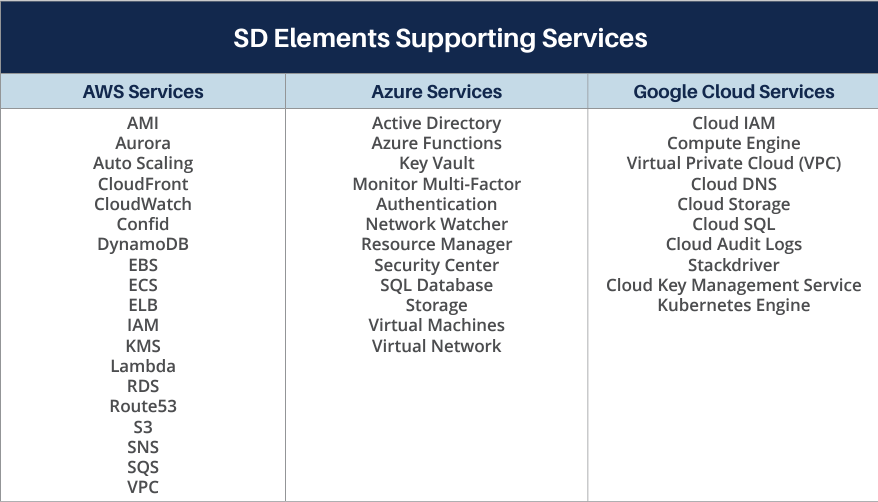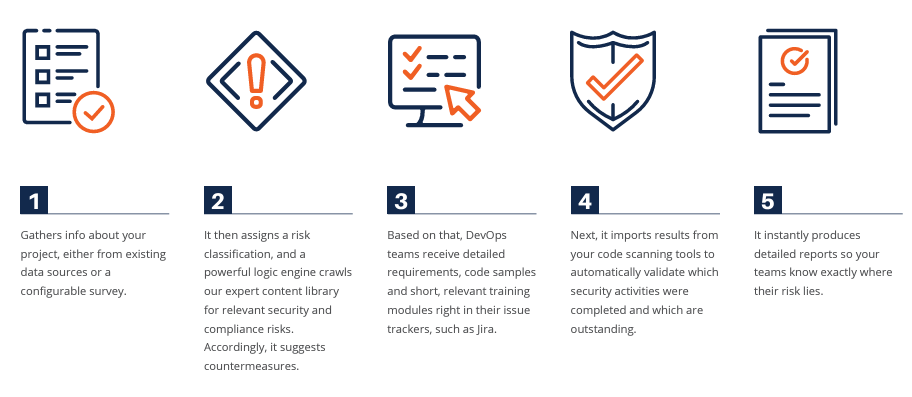What’s spurring the move to the cloud
The journey of moving workloads — infrastructure, applications, and other computing resources — to the cloud has begun. For many organizations, the onset of a global pandemic accelerated this move as people had to pivot to working remotely.
Additionally, the shift in the perception of cloud security risk among organizations is driving the migration of workloads to the cloud. 451 Research, a technology research group within S&P Global Market Intelligence, has been tracking the perception of cloud risk among large organizations since 2015.
The key finding? There are fewer enterprises these days saying the cloud is ‘too risky’ for high-risk applications.
Two notable trends have emerged from their study:
- In 2015, around 15 percent of the organizations were not using any kind of cloud computing infrastructure. This percentage declined to 14 percent in the year 2019.
- Secondly, about 27 percent of the organizations considered using cloud computing solutions for any applications, including high-risk and mission-critical, in 2015. Four years later, about 35 percent of the organizations were considering it for all applications.
So, what has changed since 2015 to influence the perception of cloud security risk? A lot.
451 Research explains it succinctly, “Partner networks, marketplace offerings, the controls and guardrails built into the cloud offerings themselves, and a vendor ecosystem of cloud infrastructure security offerings have all improved over time.”
As cloud adoption continues, it is more important than ever to boost cloud security, starting from when workloads are moved to the cloud, to reduce the risk of introducing vulnerabilities into these environments, whether they are public, hybrid, or multi-cloud.
Mitigating cloud migration risks when you revise, rearchitect or rebuild applications
Gartner recommends following an application-specific migration plan that adheres to an organization’s cloud strategy and principles. For each application you have decided to move to the cloud, according to Gartner, you will need to determine the most appropriate strategy for migrating applications to a cloud-native platform on an application-by-application basis:
- REHOST: Move the application to the new infrastructure. This could include moving from bare-metal or dedicated VM infrastructure in the traditional infrastructure and operations (I&O) model to operating in IaaS to take advantage of cloud computing.
- REVISE: Perhaps you are past rehosting and need to reconfigure your app for cloud services. For instance, you may choose to leverage a dbPaaS of MySQL over hosting it yourself on IaaS or introducing an external caching mechanism for the session state.
- REARCHITECT: Support modernization in your codebase and major architectural components. This requires major revisions to take advantage of cloud characteristics and your CSP’s feature set.
- REBUILD: Rearchitect is a prerequisite to rebuilding and entails moving to your CSP’s application platform.
- REPLACE: Discard your existing app in favor of a SaaS application.” Gartner, How to Modernize Your Application to Adopt Cloud-Native Architecture, March 2020
SD Elements, a Balanced Development Automation tool, helps to ensure security and speed by automating key parts of proactive security processes that currently slow down any cloud migration activities.
Revising in-house applications
The “revise” migration strategy suggests optimization of the infrastructure and supporting services of an application. This requires reconfiguring the application, the system, and the application dependencies while leaving the source code mainly unchanged. For example, you might update an application to make use of an external, cloud-native logging solution (e.g., from syslog to AWS CloudTrail) or a queuing solution (e.g., from RabbitMQ to Amazon MQ).
SD Elements offers capabilities that benefit this migration strategy, including:
- Secure configuration of cloud services
As you move workloads to the cloud, logical access and risk mitigation controls become paramount. This spans the data (which remains yours), as well as the cloud resources, identities, access controls, and configurations that you provision.
SD Elements provides detailed configuration guidelines based on the Center for Internet Security (CIS) Benchmarks to help you successfully carry out your share of responsibilities in securing cloud resources, including Infrastructure as a Service (IaaS) platforms from market-leading vendors such as Google, Amazon, and Microsoft, container technologies like Docker, and orchestration tools such as Kubernetes.
SD Elements also provides guidance for DevOps and cloud migration teams to implement essential security concepts, such as Identity and Access Management (IAM) and encryption, for various cloud services.
Sample encryption guidance for AWS CloudTrail logs in SD Elements:
Other configuration services covered by SD Elements include Storage Services, Domain Name Services (DNS), Notification Services, Key Management Services, Load Balancing Services, Database Services, and more.
Completed configuration activities can later be verified with Cloud Posture Software Management (CPSM) tools.
- Reinforcement of security best practices and regulations for cloud computing
SD Elements offers guidance for DevOps teams on information security best practices for cloud computing based on the Cloud Security Assurance (CSA) Cloud Controls Matrix (CCM), a cybersecurity controls framework aligned to the Security Guidance v4 and a de-facto standard for cloud security assurance and compliance.
The controls in the CCM are mapped against industry-accepted security standards, regulations, and control frameworks, including but not limited to ISO 27001/27002/27017/27018, NIST SP 800-53, AICPA TSC, ENISA Information Assurance Framework, German BSI C5, PCI DSS, ISACA COBIT, NERC CIP, and many others.
To ensure the implementation of these best practices before deployment, applications in SD Elements can be associated with a predefined risk policy that can be leveraged to create security gates in CI/CD pipelines.
SD Elements also helps ensure compliance with other regulations that have cloud-specific requirements, such as CCPA, GDPR, and ISO/IEC 27001, which is the most commonly used control framework globally and is commonly and successfully used in the cloud service context.
Rearchitecting applications
This alternative requires materially altering the application so that you can shift it to a cloud-optimized architecture and make heavy use of cloud-native capabilities.
Once you have decided on the components of your cloud architecture, use SD Elements to model the requirements for a cloud-optimized application, incorporating information security best practices from the CSA Cloud Controls Matrix discussed previously. You can then leverage this as a baseline to conduct an analysis of security gaps with your current application.
Rebuilding applications
The rebuild alternative proposes that you leverage cloud-native application platforms such as Amazon Web Services (AWS) Lambda, AWS Elastic Beanstalk, and Google Kubernetes Engine (GKE) to build, deploy, and operate the application.
Use SD Elements to model the technology stack as well as security and compliance requirements for the applications you have decided to rebuild. As you define the profile of the application, SD Elements automates the identification of known information security & compliance risks and corresponding countermeasures, particularly those covered in the CCM and CIS Benchmarks, that are relevant to your application. It also ranks project risks based on your pre-defined criteria to help your DevOps teams prioritize activities.
The countermeasures recommended in SD Elements are based on best security practices and include code snippets across a wide variety of programming languages & frameworks, including cloud-native systems. Your development teams can quickly incorporate these code snippets into their code so that they can build and integrate secure code faster.
SD Elements also includes short, just-in-time training videos that empower your development and operations teams with the knowledge to carry out the task at hand.
When applications are tested for security vulnerabilities using popular application security testing tools, SD Elements can automatically take feedback from these tools and associate the results back to the task and the requirement. Ultimately, this high-value correlation provides your teams and leaders with the ability to trace and report on current risk mitigation status at the project, application, or business unit level.
To accelerate your time to market for secure software, relevant security and compliance requirements, countermeasures, code snippets, and training videos, which are all important building blocks for a secure application, can be delivered directly to your developers’ existing toolchain, such as Jira, VersionOne, or Azure Boards. SD Elements’ ability to integrate with a wide variety of SDLC systems ensures your DevOps teams comply with security requirements while they are in the code creation and deployment process.
Cloud security governance and operations
Beyond identifying relevant security and compliance guidelines for certain migration alternatives, SD Elements also provides guidelines to mitigate privacy and security risks associated with cloud governance and operations. It incorporates the risks and corresponding controls articulated by the European Network and Information Security Agency (ENISA) in its publication “Cloud Computing: Benefits, risks, and Recommendations for Information Security” across three categories:
- Policy and organizational (governance and operational policies),
- Technical (provider planning and multi-tenancy risks) and
- Legal (compliance and privacy regulations).
Reporting
SD Elements aids cloud vendors and end users in simplifying the assessment of the implementation of cloud security controls. The platform generates a report that summarizes the status of application security tasks mapped to the various security frameworks and industry regulations.
The CSA Cloud Controls Matrix Report in SD Elements can also be used as a checklist to assess the security of cloud security providers, particularly in relation to the development and/or deployment of their applications.
How SD Elements works
SD Elements infuses automation through four key steps common across proactive security processes, such as threat modeling, risk assessments, and implementation of secure coding and deployment guidelines.
You can view our datasheet for more information on security and technology frameworks and industry regulations covered by SD Elements. Connect with us for a free demo.
Go Fast. Stay Safe.
Security Compass, a leading provider of cybersecurity solutions and advisory services, enables organizations to adopt Balanced Development Automation for rapid and secure application development. With its flagship product, SD Elements, the company helps automate significant portions of proactive manual processes for security and compliance that improve time to market for new technology. In addition, they offer advisory services on how organizations can embrace emerging technologies like cloud to strengthen their security posture. Security Compass is the trusted solution provider to leading financial organizations, technology enablers, and renowned global brands. The company is headquartered in Toronto, with offices in the U.S. and India. Follow Security Compass on Twitter @securitycompass or visit them at securitycompass.com to learn more.